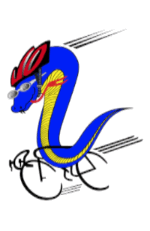Send Emails to the General Membership
- From: This will be the “reply to” address included in the email. The “From” address in the email will be a COBRAS address, however if the recipient replies to the email, this is the address where the reply email will be sent. If you are expecting replies from your email, enter your personal email address here.
- To: Here you can determine which members your email will be sent to:
- All Current Members – All members who are currently members in good standing
- Active Members Only – Only active members (not honorary or supporting members)
- Honorary Members Only – Honorary members only (not active or supporting)
- Supporting Members Only – Supporting members only (not active or honorary)
- Active/Honorary Members – All active and honorary members (not supporting)
- Current/Not Renewed – All current members who have not yet renewed their membership for the upcoming/current year.
- Participation: Select from this group if you want your email sent only to members who have indicated they are interested in participating in certain activities or club roles.
- Subject: This is subject line of your email.
- Message Area: Here you may format your email message. When you have completed your message, click on the Submit button and you will have an opportunity to review your email.
Special Field Names:
If the body of your email contains a special field name, the field will be replaced with the coresponding field from the Members record.
- FIRSTNAME – Will be replaced with the Member’s first name.
- LASTNAME – Will be replaced with the Member’s last name.
- FULLNAME – Will be replaced with the Member’s first and last name.